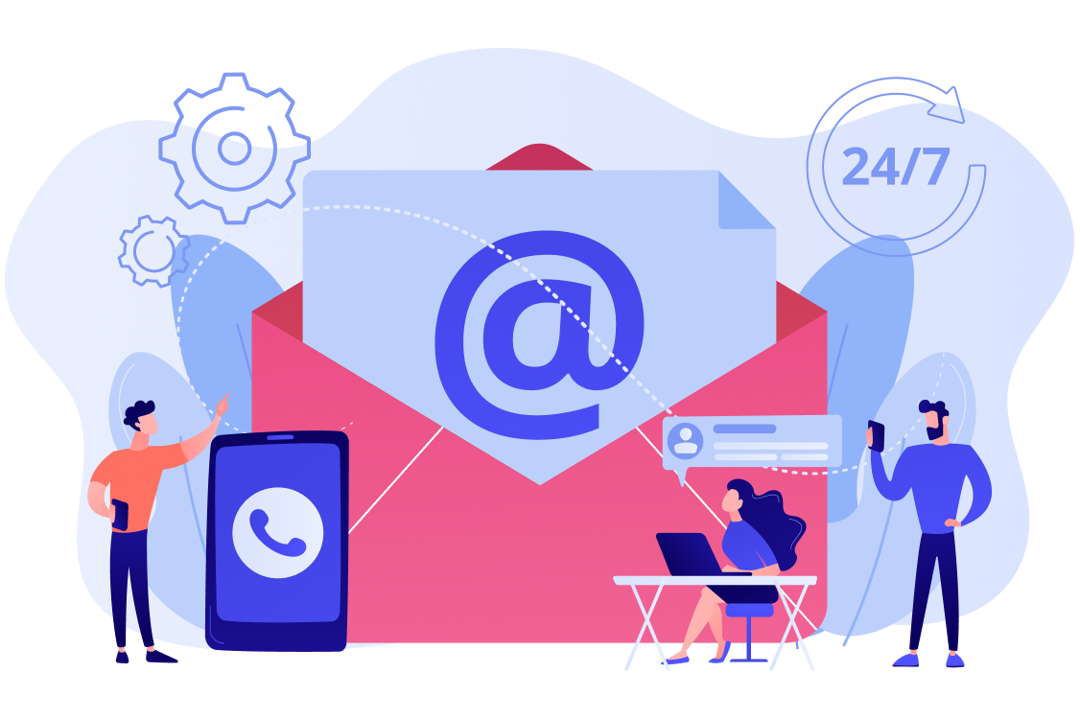Cold Email Deliverability: Best Practices to Stay Out of Spam Folders
by Maildoso's team
05/28/2025
difficulty level ⭐⭐⭐
Cold emails can open doors to new opportunities, but only if they actually get delivered. Even a perfectly written email won’t help if it’s blocked, flagged as spam, or lost in the promotions tab. That’s why understanding and improving deliverability is a must for any successful outbound strategy.
This guide walks through the core principles of cold email deliverability. You’ll learn what affects inbox placement, how to configure your technical setup correctly, what kind of content raises red flags, and how to monitor and maintain your sender reputation. Whether you're new to cold outreach or scaling up a campaign, these best practices will help your emails reach real people, where they’re meant to be.
Contents
- What Is Cold Email Deliverability?
- Cold Email Deliverability Best Practices
- Try Maildoso for Cold Email Infrastructure
What Is Cold Email Deliverability?
Cold email deliverability refers to the ability of your outbound (unsolicited) emails to land in the recipient’s primary inbox, not the spam or promotions folder. Deliverability depends on multiple technical and behavioral signals, such as sender reputation, domain setup, content quality, and recipient engagement.
A strong cold email deliverability rate typically ranges from 85% to 98%, depending on the type of outreach and industry. Anything below 90% can seriously affect your campaign success.
Why Deliverability Matters
If your emails aren’t seen, they won’t be read or replied to. Poor deliverability means fewer conversations, lower conversion rates, and wasted effort. Worse, repeated issues can damage your domain’s reputation, limiting your ability to send future campaigns.
That’s why cold email deliverability is foundational, not optional, for any outreach strategy.
Cold Email Deliverability Best Practices
Set Up Proper Email Authentication (SPF, DKIM, DMARC)
Before sending any cold emails, the most important technical setup is proper domain authentication. Without this, email providers cannot verify that your messages are legitimate, and they’re more likely to block or filter your emails. SPF (Sender Policy Framework) specifies which servers are allowed to send on behalf of your domain. DKIM (DomainKeys Identified Mail) attaches a cryptographic signature to each message, verifying that the content hasn’t been altered. DMARC (Domain-based Message Authentication, Reporting, and Conformance) connects SPF and DKIM together and tells the recipient’s server how to treat messages that fail either check. Best practices include maintaining a single SPF record per domain (or using proper mechanisms to merge multiple sending sources), aligning DKIM with your sending domain, and setting up a DMARC policy, even if it's initially set to "none", to begin collecting feedback.
Warm Up New Domains and Mailboxes
New domains or email accounts shouldn’t be used for high-volume outreach right away. Warming up a domain involves sending a small number of emails daily and gradually increasing the volume based on engagement levels. This helps establish your reputation with email service providers and signals responsible behavior. Start with 10 to 20 emails per day and increase the volume gradually over 1-2 weeks, depending on engagement levels. Using automated warm-up tools that simulate natural user behavior, including in-browser actions rather than simple IMAP-based patterns, improves results.
Maintain a Consistent Sending Schedule
Email service providers look for patterns that resemble human behavior. Large, irregular bursts of outbound emails raise suspicion and often lead to filtering. That’s why consistency matters. Sending at steady intervals, on specific days and times, and pacing your outreach helps establish sender reliability and avoid triggering rate-limiting or filtering mechanisms. If you’re operating at scale, distributing campaigns across multiple mailboxes or domains also helps avoid volume-based deliverability penalties. The goal is to build a predictable cadence and avoid sudden changes that could trigger spam defenses.
Clean and Segment Your Email List Regularly
Deliverability suffers when campaigns are sent to outdated, inactive, or invalid email addresses. Before every campaign, run your list through a verification service to eliminate addresses that will bounce. Maintaining an up-to-date list not only protects your sender reputation but also increases engagement. Segmentation, by recipient location, role, or behavior, further improves results. When recipients receive messages that are tailored to their interests or job responsibilities, they are more likely to respond positively, which in turn reinforces your credibility with inbox providers.
Use Clear, Human-Sounding Email Content
Spam filters examine your message content for signs of abuse. Overuse of promotional language, heavy formatting, and excessive links or images are all common red flags. Instead, keep the message plain, relevant, and easy to read. Avoid phrases like “Buy now” or “Act fast,” minimize styling like all-caps or excessive punctuation, and avoid attachments and limit the number of external links, especially in the first cold email, which is most vulnerable to filtering. Plain-text emails, written in a natural and conversational tone, generally perform better and are less likely to be flagged.
Write Honest Subject Lines
Your subject line is one of the first elements scanned by spam filters, and by recipients. Short, clear, and honest subject lines are essential. Keep them under 50 characters when possible, avoid vague or manipulative language, and never use clickbait. Formatting matters too, writing in all caps or adding multiple exclamation marks can hurt your chances. The best subject lines give a truthful preview of the message content and match the recipient’s expectations.
Always Include a Reply-To Address and Easy Opt-Out
One of the simplest ways to improve deliverability and reduce spam complaints is to make your email easy to respond to, and easy to unsubscribe from. Don’t send from “no-reply” addresses. Instead, use a monitored inbox and include an opt-out option, either via a visible unsubscribe link or by instructing recipients to reply with “unsubscribe.” This approach not only keeps you compliant with regulations but also shows recipients that you respect their preferences.
Monitor Engagement Metrics
Deliverability isn’t just about setup and content, it’s also about how recipients interact with your emails. Inbox providers track engagement metrics like opens, clicks, replies, and spam reports to determine if your messages are wanted. Low engagement rates send negative signals, making future emails more likely to be filtered. High engagement, on the other hand, boosts your sender reputation. Watch these numbers closely and adjust your targeting, content, or send schedule as needed. If users stop interacting, consider removing them from future campaigns or running a re-engagement sequence.
Stay Legally Compliant
Email laws like CAN-SPAM (U.S.), GDPR (EU), CASL (Canada), and PECR (UK) all govern how outreach emails can be sent. Compliance isn’t just a legal obligation, it’s a deliverability safeguard. Your cold emails must include a way to opt out, truthful sender information, and no misleading subject lines or sender names. Violations not only expose you to fines but also lead to spam reports and domain blacklisting. Knowing and respecting these rules is critical to long-term email success.
Use Deliverability Monitoring Tools
You can’t improve what you don’t measure. Deliverability tools give you the data you need to understand where your emails are landing and how they’re being treated. Google Postmaster Tools provides visibility into Gmail-specific sender reputation and spam rates. MXToolbox helps check whether your domain or IP is on public blacklists and verifies DNS setup. Mail-Tester scans messages for spam triggers and header issues. GlockApps runs inbox placement tests across providers to show if you’re landing in spam, promotions, or the main inbox. Tools like ZeroBounce and Clearout also play an important role by validating email addresses before campaigns begin, helping avoid bounces and protect your reputation.
Try Maildoso for Cold Email Infrastructure
As a team that’s deeply involved in solving the technical bottlenecks of cold outreach, we’ve built Maildoso to remove the friction around mailbox creation, domain setup, and warm-up. What normally takes hours or days, buying domains, setting up SPF/DKIM/MX records, connecting mailboxes, and managing warm-up, we’ve condensed into a process that takes minutes.
We provide ready-to-use infrastructure for high-volume outbound teams. You can spin up hundreds of mailboxes, each with properly authenticated records and domains already connected, and begin sending almost immediately. Every inbox is warmed up through in-browser interactions instead of traditional IMAP-based patterns, which we’ve found leads to better trust signals with email providers.
We also support IP rotation, master inbox routing, and automatic forwarding across domains, all designed to maintain consistency and minimize disruptions in deliverability. If a sending address runs into issues, we replace it behind the scenes to help keep campaigns running smoothly.
Whether you're launching a small campaign or scaling to tens of thousands of emails per day, our goal is to help you stay focused on results, not technical setup. If you’re facing deliverability issues or just want a faster way to manage infrastructure, we’re always happy to provide a deliverability audit and guide you through the best next steps.
Conclusion
Cold email deliverability isn’t something you can afford to overlook, it determines whether your outreach gets seen or silently filtered away. It’s not just about avoiding spam folders; it’s about building the trust and technical foundation needed to reach real inboxes consistently. From setting up proper authentication records and warming up your domains to sending clear, relevant content and maintaining a healthy contact list, every piece of the process affects your success.
Strong deliverability is built proactively - not something that can be fixed retroactively once damage is done. Whether you’re running small campaigns or sending thousands of emails per day, following best practices helps protect your sender reputation and improve response rates. Stay consistent, monitor what’s working, and treat deliverability as a core part of your strategy, not just a technical afterthought.
FAQ
Double your outbound sales with Maildoso!
We provide the infrastructure for cold outreach with the highest possible deliverability. Forget about the spam folder—set up hundreds of mailboxes in just 10 minutes, starting at only $1.80/month!
You might also be interested
Best Cold Email Software for Smarter Outreach
Explore the best cold email software to send smarter campaigns, reach more prospects, and improve your outbound results without hitting spam.
difficulty level: ⭐⭐
How to Choose the Best Cold Email Platform for B2B Outreach
Explore the best cold email platform options for managing domains, mailboxes, and deliverability in B2B outreach.
difficulty level: ⭐⭐
Best Cold Email Outreach Software for B2B Campaigns
A practical guide to the best cold email outreach software for managing campaigns, improving deliverability, and scaling B2B outreach.
difficulty level: ⭐⭐
BacklinkSwappers, inc.
1390 Market Street Suite 200 San Francisco, CA 94102