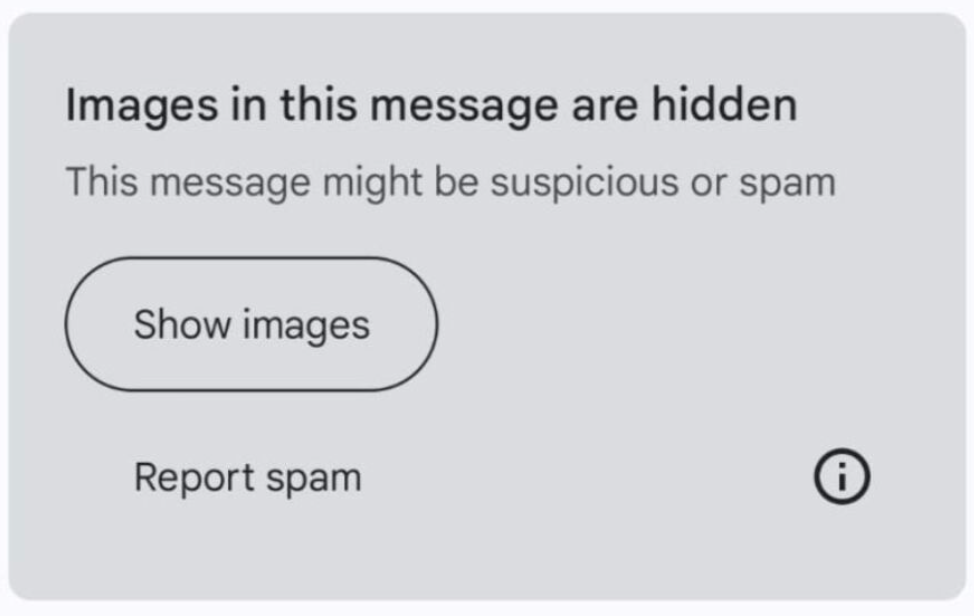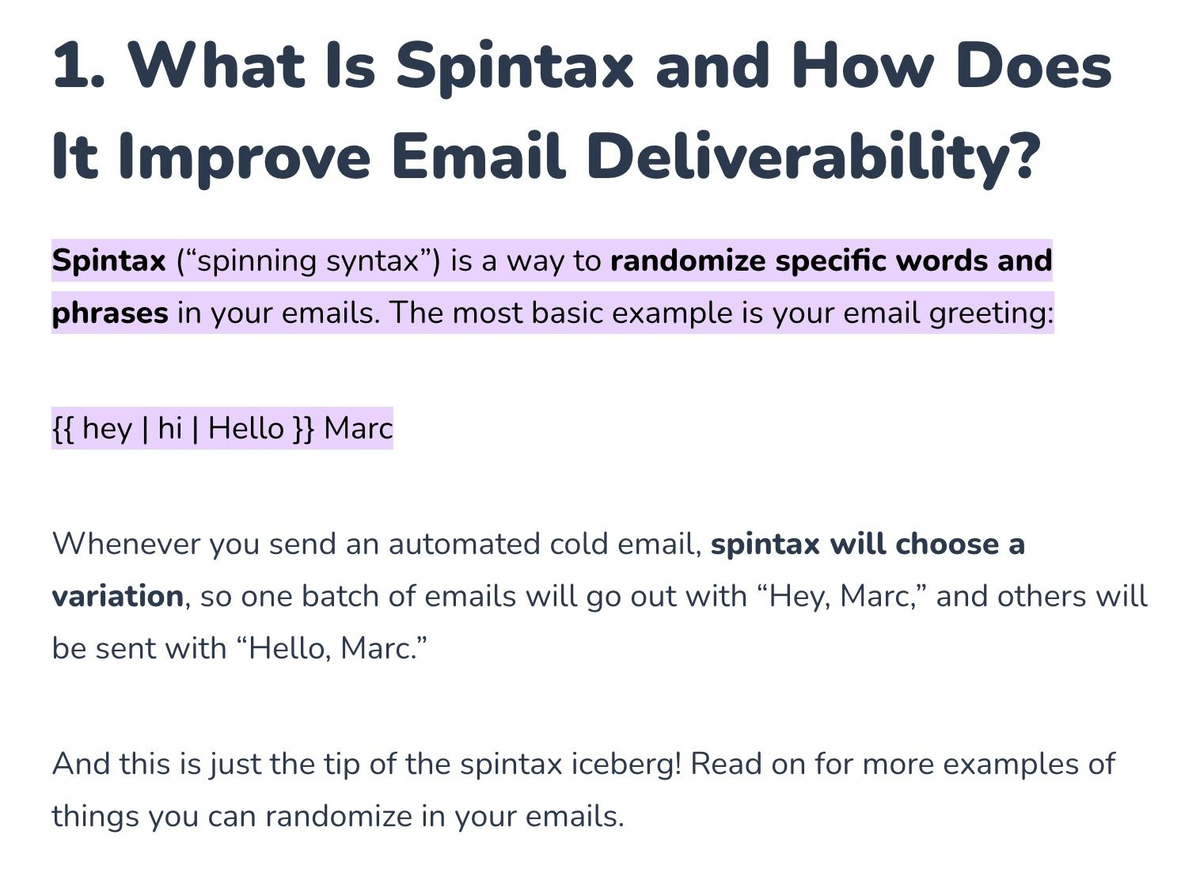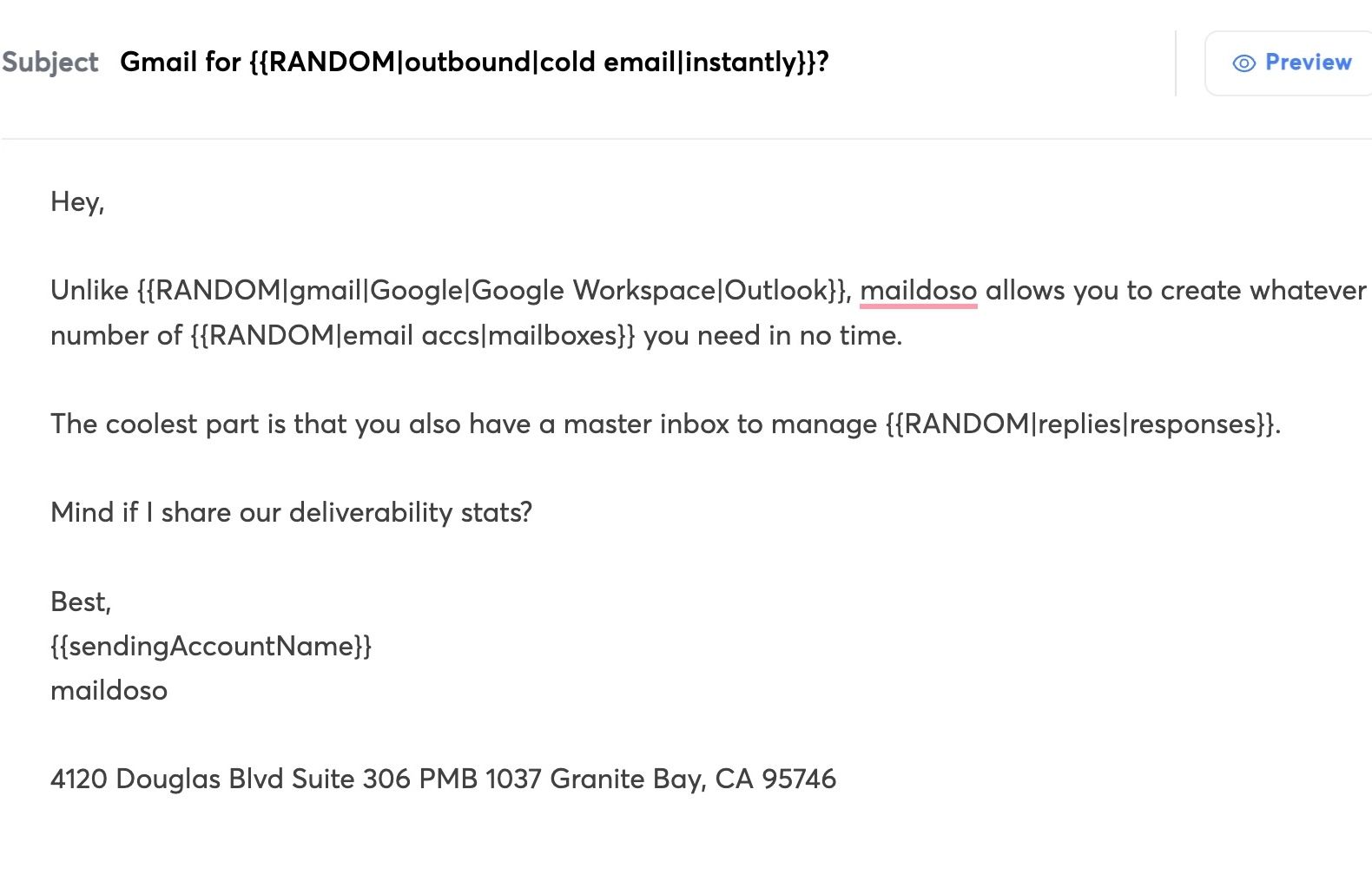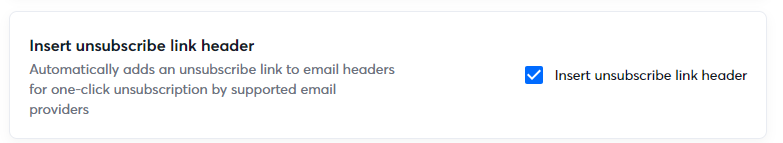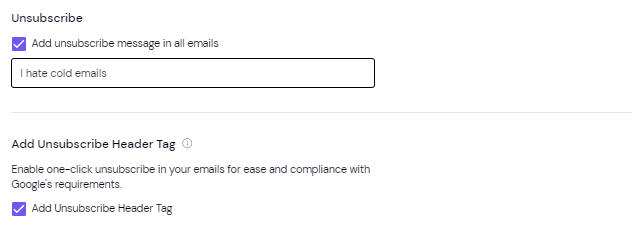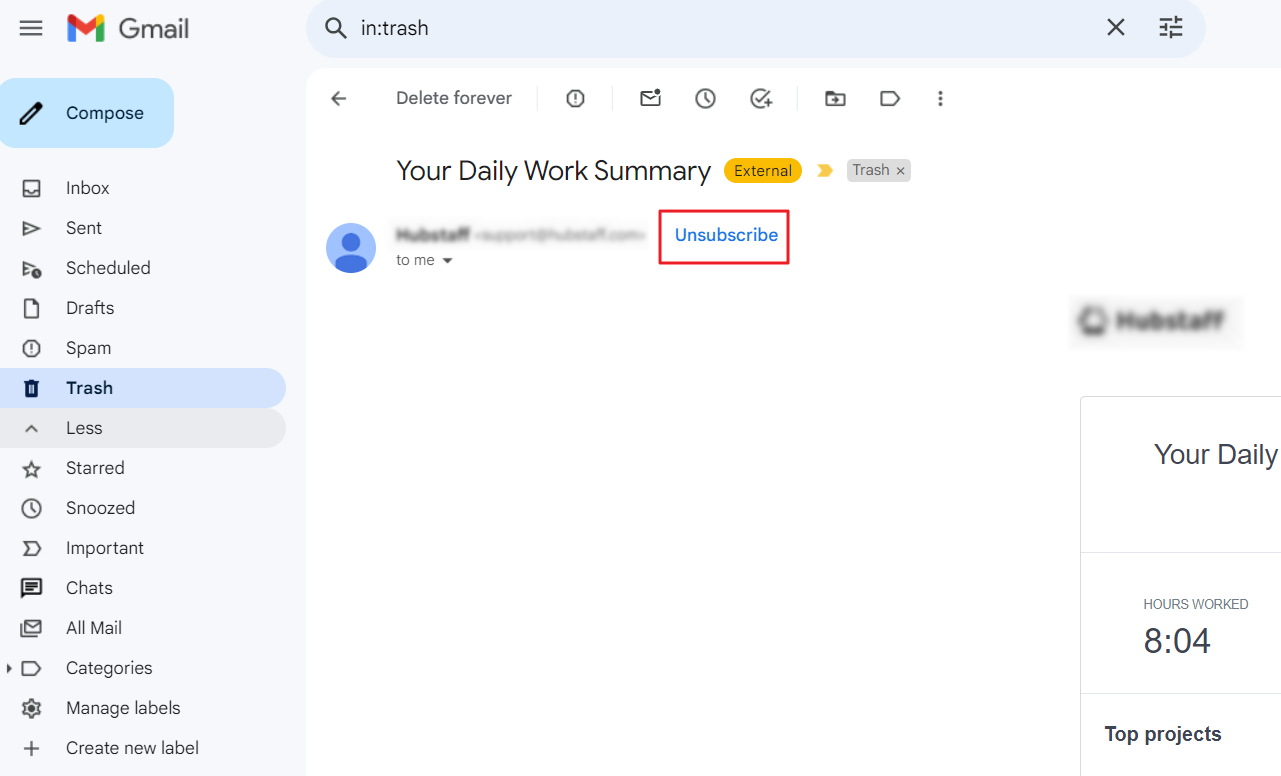Deliverability Guide
Your sequence is your main deliverability enemy
Email providers pay special attention to the content of your email. They are looking for red flags. If your emails are suspicious, they won't land in the inbox.
This guide will teach you how to make your email land in the inbox. Keep in mind that these tips are valuable regardless of the cold email infrastructure you use: Google Workspace, Microsoft Outlook, or Maildoso.
TL;DR
- text-only emails, no HTML (NB: you can use links with Maildoso!)
- crazy simple signature (no domains, no phone numbers, no photo)
- do not track open rate
- always check for spam words
- always have multiple campaigns at the same time
- do as much SPINTAX as possible
- change campaign copy every couple of weeks
Send text-only emails
Spam filters aim to protect users from phishing attempts and malware. Text-only emails are the safest from that standpoint.
So more people will receive your email because it looks safe.
You won’t be able to track open rates, though. But your replies will increase.
At least create a text-only copy of your campaign and test it.
Top 10% of maildoso customers use text-only mode for cold outreach.
How to enable text-only mode on Smartlead
How to enable text-only mode on Instantly
How to enable text-only mode on Saleshandy
Still a fan of tracking open rates?
Forget about it. If your email contains an open tracker, Google will display this warning to its users.
As a result, you will start getting many more spam complaints.
Text-only campaigns perform much better.
Avoid using images and links in your first email
The unsubscribe link is okay as long as custom domain tracking is enabled.
In other cases, it's better to replace it with unsubscribe text:
- “I will follow up with you in a few days. Let me know if you don’t want to.”
- “Reply 'not interested' if you want to opt-out of future emails”.
- “Reply "not interested" if this is not relevant”.
- “If you don't want to hear from me anymore, just let me know.”
An important update!
Now you can use any links in your first cold email. Thanks to Global Custom Domain Tracking, your links are automatically replaced with safe alternatives — making them invisible to spam filters.
What does that mean for you?
✅ Invite people to discovery calls directly in your first email ✅ Share product videos (Loom, demos, etc.) ✅ Add images (screenshots, reviews, charts)
All of this can boost your cold emails performance!
🚨 Signature
You won't believe it, but this element of cold email causes the most deliverability issues. Because even if you use a lot of spintax, some elements of your signature will be the same across all your emails (for example, a phone number).
This is how it works. An email provider receives spam complaints from 10 different people. It spins up its machine learning algorithms to find what's common between all 10 emails. Quite often it's a phone number.
So they start banning all your emails that contain this specific phone number. Try to keep your signature as simple as possible.
Avoid adding:
- links/domains;
- phone numbers;
- license numbers;
- photo.
☝️
If you are a maildoso customer and your open rates are lower than 50%, reach out to customer support.
We will help you to get back into inboxes.
Check for spam words
Make sure to have zero spam words according to this tool -> https://mailmeteor.com/spam-checker
Don’t forget to check your signature and unsubscribe text too!
Even just one word can hold you back from getting a solid 70% open rate.
Always have multiple campaigns running at the same time
At some point, email services will start banning some parts of your copy.
The greater variability you have, the better deliverability you can achieve. You will notice that after some time, one campaign will have a 10% open rate and another an 80% open rate. This indicates that the email provider blocked some words or sentences in the first campaign.
A good moment to put it on pause and create a new one.
Add as much SPINTAX as possible
The more spintax you have, the better
Not enough of spintax
This is a healthy level of SPINTAX
Change campaigns every couple of weeks
This is not a sit-and-forget type of game.
Your job is to outrun the algorithms of email providers if you want to have great deliverability.
This is certainly a game not for lazy people.
If you want to get tons of replies, update your campaigns regularly.
Add Unsubscribe Header
There are two main ways your prospects stopped receiving your follow-ups.
- Clicking the Unsubscribe link
- Replying to your Unsubscribe sentence
But what if you do not use either of them?
We found many email campaigns that have NO Unsubscribe sentence / Unsubscribe link. Now it's against the GDPR compliance.
If you forget to add the Unsubscribe sentence/link, the Unsubscribe Header will be super useful to you.
This will not specifically improve your deliverability, but Google and other major ESPs have made it mandatory.
Here's how you can add on Instantly
Go to Campaign option --> Show Advanced Settings --> Check Insert unsubscribe link header
Here's how you can add in Smartlead
Go to Campaign Setting --> At the Bottom of General Tab --> Check Add unsubscribe message in all emails to see Unsubscribe Header option.
How will it look to your prospect?
Warm-up volume
A higher warm-up-to-cold-email ratio helps offset spam reports from cold emailing.
For example, if you send 10 warm-up and 10 cold emails, and 5 of them mark you as spam. This becomes 5 out of 20, which is 25% of sending.
But if you do 60 warmups and 10 cold emails, then it becomes 5 out of 70, which is 7% of your sending.
This way, you minimize spam reports and offset them.
However, this advice is only for maildoso mailboxes strictly. As these are all on our servers, we own everything to decide the limits and behaviours.
What to do next
Need help with your emails?
Join our community and drop your сopy in the #roast-my-copy channel to get honest feedback
Having copywriting issues?
Check out our guide – if you follow all the steps, you could boost your performance by 20–30%
Ready to launch your first campaign?
Pick a plan from 32 to 400 mailboxes and get your mailboxes set up in just 10 minutes!
BacklinkSwappers, inc.
1390 Market Street Suite 200 San Francisco, CA 94102